
Customer Service
Remote Support
You can use the remote support program by following the instructions below.
Remote Support Guide
-
- 2. Once a file similar to the one shown in the image below is generated, run the file.
-

-
- 3. Provide your auto-generated ID to the support agent. (Ensure that the ID matches when the support agent confirms it with you.)
-
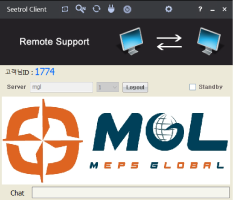
-
- 4. When a pop-up window appears asking, "Do you allow remote access?" click "Yes."
-
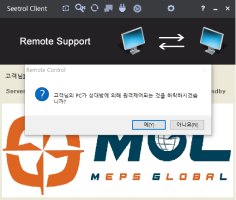
-
- 5. Remote support will then be initiated.
-
