
Product
General Management
Management
-
-
Key metrics of OCS/EMR
and a budget-based management dashboard
-
-
Comprehensive accrual-based financial statements
reflecting medical revenue, non-medical costs, and estimates
Explore Key Features
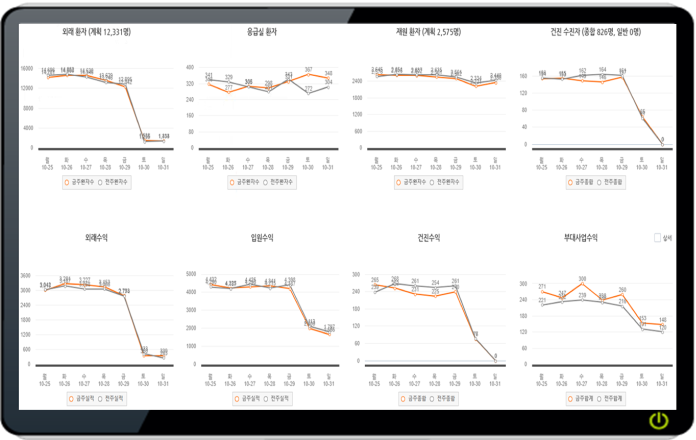
DashBoard
Monitor management status daily with key indicators from OSC/EMR such as outpatient revenue, ER visits, inpatients, and health check revenue. Compare goals with actual performance in real-time.
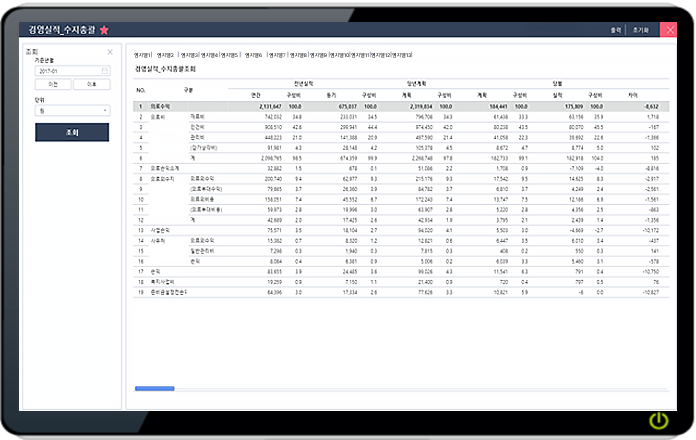
Financial Summary
Review income and expense statuses for budget items, track financial flows, and make informed investment decisions. Particularly effective for institutions managing multiple hospitals.
E-Approval
-
- Integrates with over 80 ERP system data points for seamless approvals
-
- Manage approval timelines and workflows between initiating and control departments
Explore Key Features
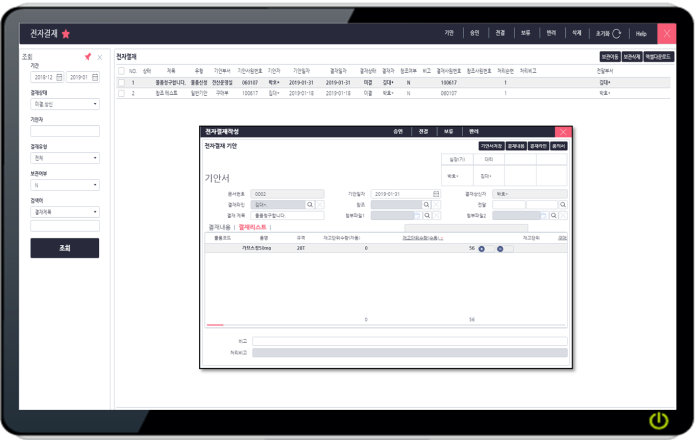
E-Approval
Supports over 80 types of electronic approvals, including requests for supplies, purchase orders, service requests, leave applications, voucher creation, and fund transfers. Ensures data accuracy by displaying the selected system information directly on the approval screen.
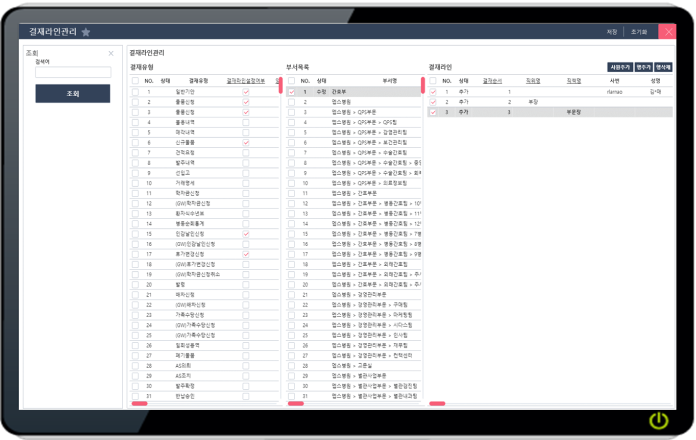
Approval Workflow Management
Configure approval workflows by employee, position, or role within departments. Manage implementation processes based on approval types and control points, ensuring seamless interaction between initiating and receiving departments.
HR/Admin
-
- Performance and HR evaluations tailored for hospital structures
-
- Manage all types of special hospital work schedules, including shifts, overtime, on-call duty, and night shifts
Explore Key Features
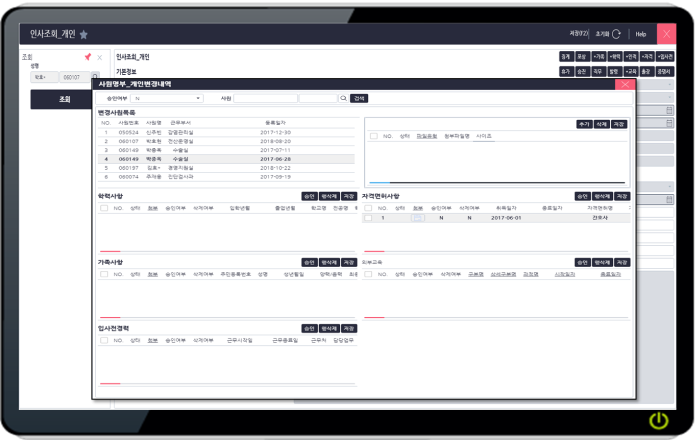
Personal HR Information
Employees can view and update their personal information, including family details, education, qualifications, and prior work experience. Changes to critical information, such as education and family details, require approval from the HR department and must be submitted with supporting documents before updates are made.

HR Evaluation
Supports various evaluation methods, including competency assessments, performance reviews, upward evaluations, peer reviews, and downward evaluations. Users can customize evaluation templates, participants, groups, and frameworks to suit the needs of different hospitals.
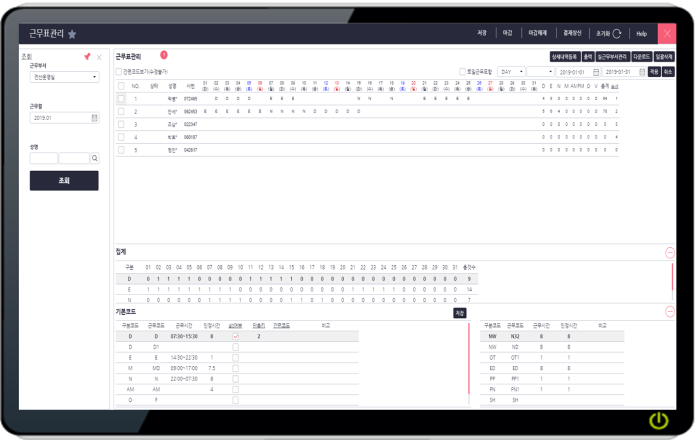
Work Schedules
Easily manage temporary staff such as helpers in wards, tracking their work records over specific periods. A shortcut management feature is available for inputting various work codes, including "D, E, N, O" for day, evening, night, and on-call shifts. Additional codes like overtime and holiday work can also be managed in a single interface.
Payroll
-
- Operate complex hospital allowance structures without coding
-
- Complete payroll calculations that used to take 3 days to a week in just half a day!
Explore Key Features
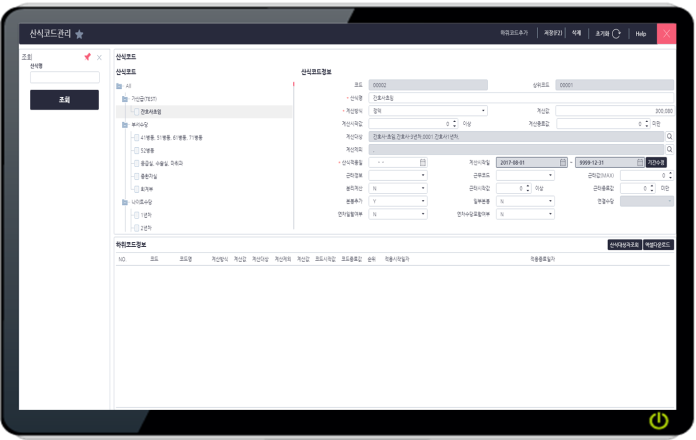
Formula Code Management
Formula code management allows users to handle various conditions such as calculation methods, values, and eligible employees for allowances over specified periods. Even if the hospital's payroll policy changes, administrators can immediately apply updates without developer support.
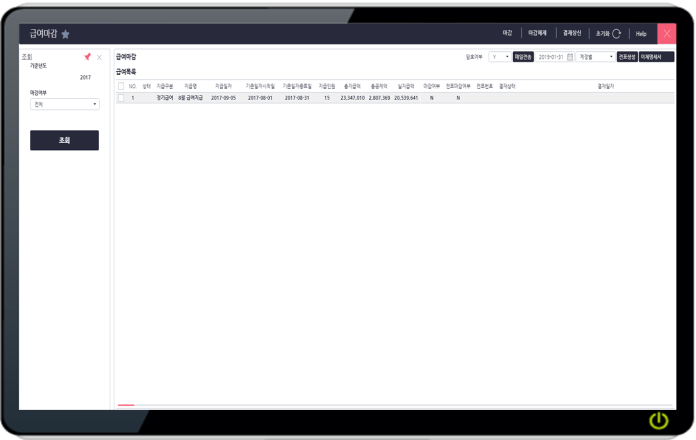
Payroll Closure
With just a few clicks, send payroll details to employees via secure emails. Automatically generate complex accounting entries for different job categories with a single button click. Export payroll transfer files to Excel for bank submissions or directly process transfers using firm banking systems.
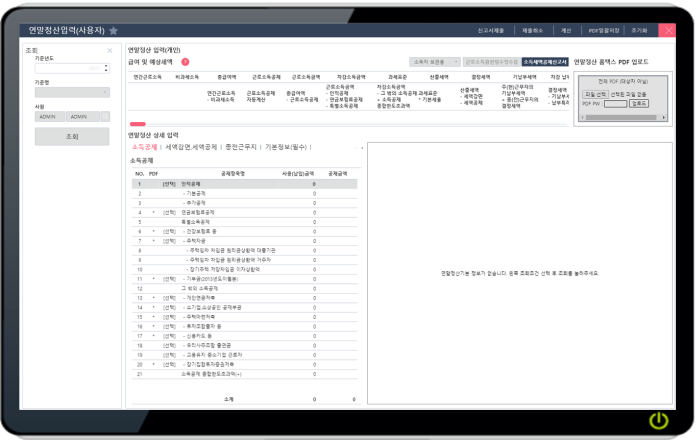
Year-End Tax Settlement
Minimize the workload of year-end tax settlement by allowing employees to upload Home Tax PDFs and input tax-related information. Provides functionalities for income data aggregation, simple wage statements, and total salary overview.
Supply Chain
-
- Real-time inventory management by department through OCS/EMR prescription integration
-
- Streamline complex ordering and receiving processes with just one click!
Explore Key Features
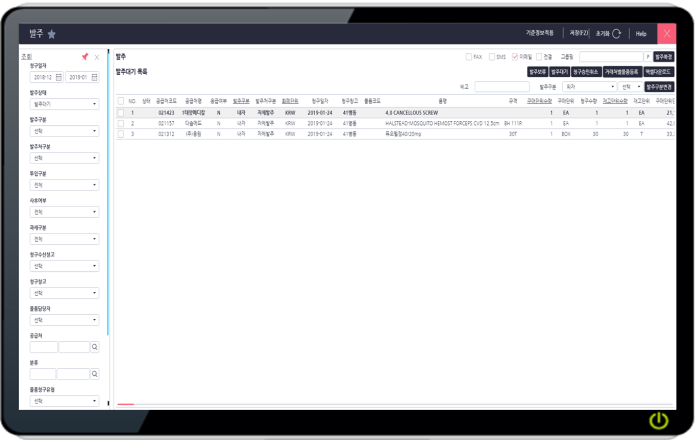
Purchase Orders
Select all pending items and click the "Order" button to automatically group orders by vendor. Purchase orders can be sent via e-procurement, email, fax, or SMS services. Differentiate between direct hospital orders and third-party logistics orders, and streamline processes with integration into third-party logistics systems, reducing workload for procurement staff.
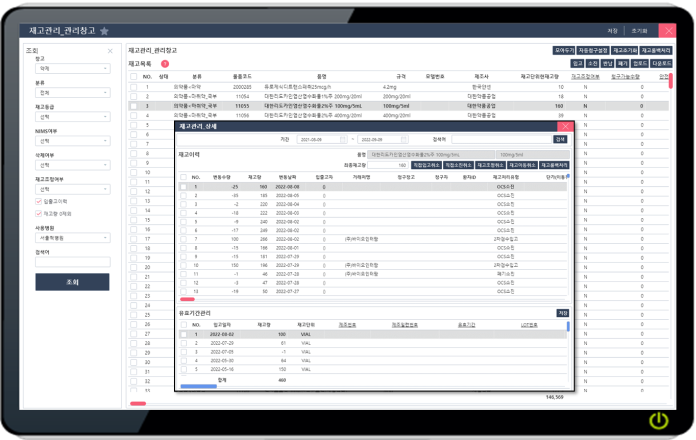
Inventory Management
Real-time inventory tracking for all hospital departments by linking OCS/EMR prescription data and monitoring non-prescription items for usage over time.

Demand Forecast Monitoring
Automatically calculate safety stock levels, optimal stock, and maximum stock for each item in each warehouse based on settings like safety stock days, monthly variance, and daily variance. Monitor inventory to identify risky or excessive stock levels. This feature is being enhanced with AI to enable automated operation without requiring manual configuration.
Assets
-
- Manage acquisition, operation, depreciation, disposal, and write-offs of fixed assets
-
- Efficiently manage assets by category and type, with a clear view of complex depreciation data.
Explore Key Features
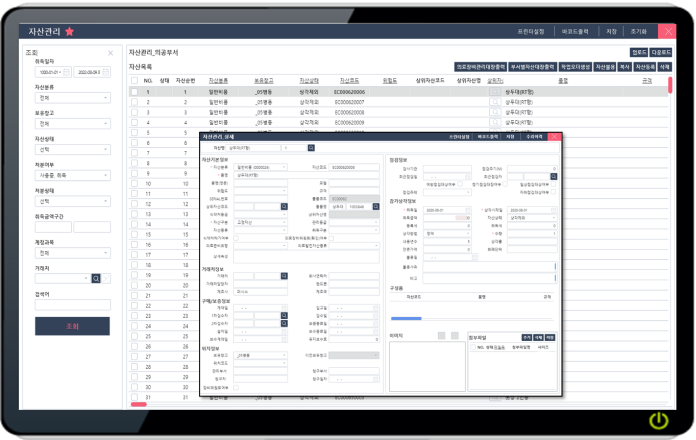
Comprehensive Asset Management
Enables users to manage asset maintenance requests by categorizing them based on work type, repair classification, and assigned personnel.
Users can specify start and end dates for tasks, track consumables used during repairs, and manage cost-saving details.
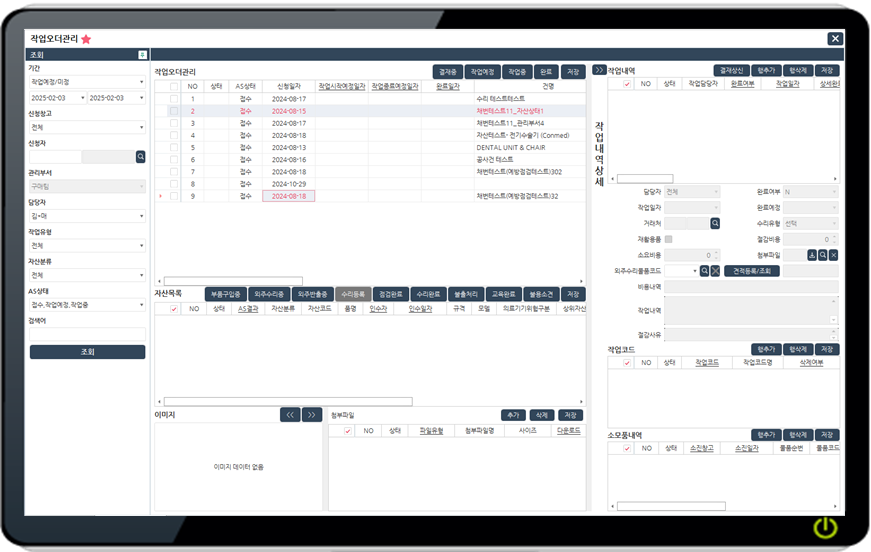
Work Order Management
Manage acquisition, operation, depreciation, disposal, and write-offs of fixed assets

Routine Inspection Management
Manages periodic asset inspections by automatically displaying assets scheduled for inspection within a set period and allowing users to record inspection details.
Once an inspection is completed, the system automatically displays the next scheduled inspection date, and users can request maintenance if needed.
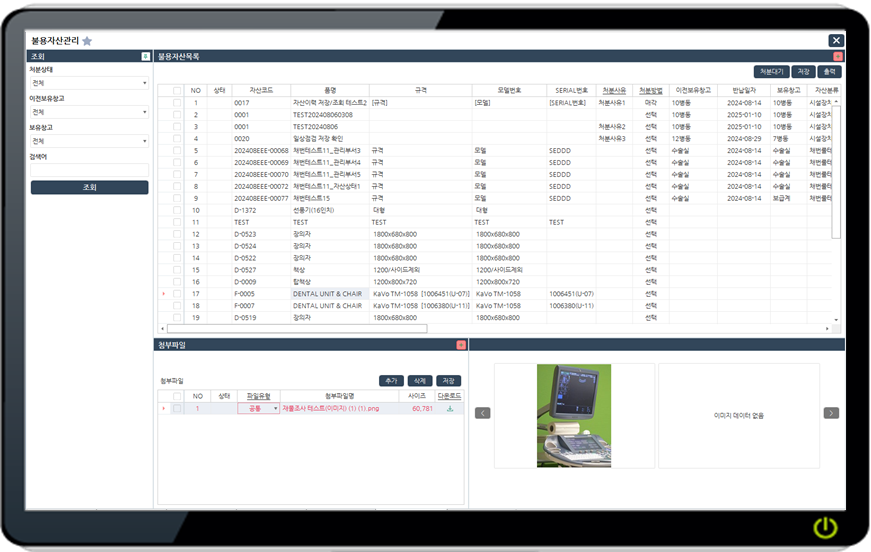
Disposal Asset Management
Manages the disposal of assets by allowing users to review and process decommissioned assets. Users can add asset images and easily view depreciation information.
Additionally, the system provides a feature to generate and print asset disposal details, including images.
Accounting
-
- Automate over 95% of journal entries for accounts, card transactions, purchases, payroll, and revenue
-
- Cash-based simulations to forecast daily financial status
Explore Key Features
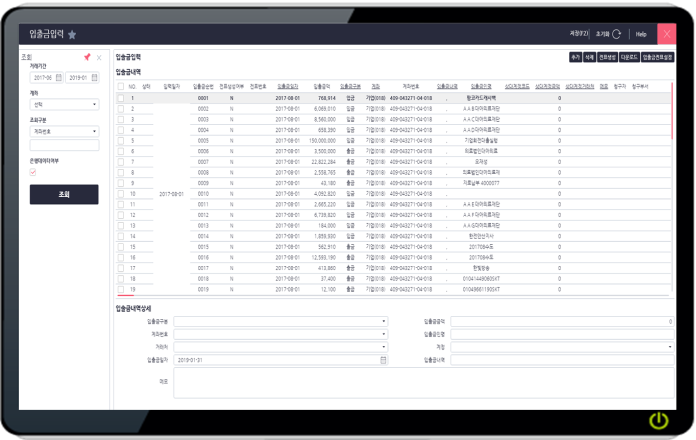
Bank Transaction History
Directly integrates with financial institution databases, allowing accounting staff to view bank transactions within the same interface without the need for internet banking. Automatically generates journal entries for streamlined processing.
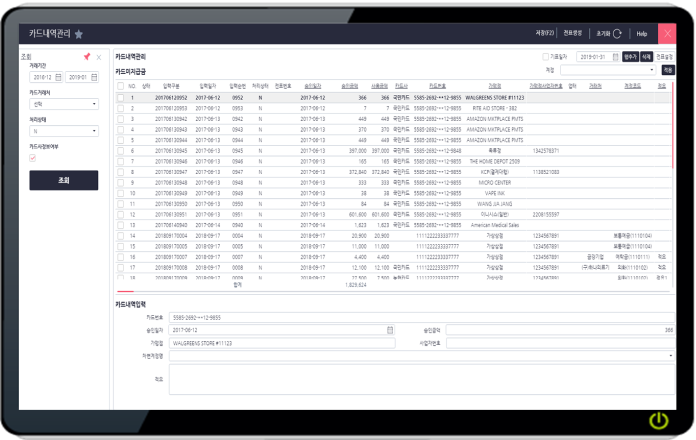
Card Expense History
Provides direct integration with card issuers to view expense details and generate journal entries. Even if receipts are lost, data can be retrieved directly from the card company, allowing for real-time processing and reducing the end-of-month workload.
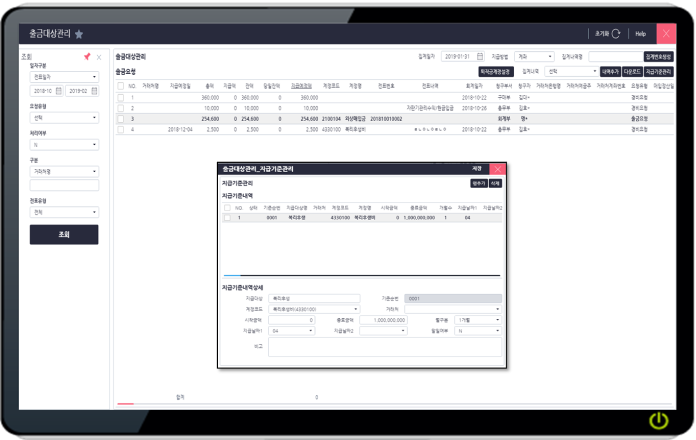
Payment Management
Set payment schedules and rules for hospital purchases or expenditures in the payment management interface. View journal entries by due date in the payment target management screen to proceed with payment processes. Manage partial payments to ensure seamless financial planning.

Financial Statements
Provides management and reporting formats for balance sheets and income statements. For hospitals with subsidiaries, consolidated or separate financial statements can be generated and viewed.
Mobile
-
- Enhanced inventory management convenience using mobile devices and barcodes
-
- Report issues and manage A/S requests using mobile devices
주요기능 둘러보기
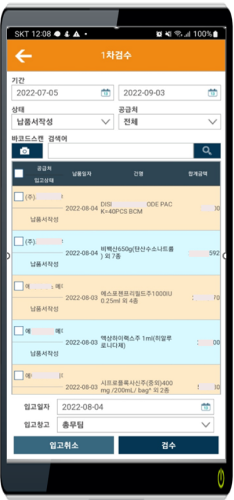
Mobile Receiving
Scan QR codes with a smartphone or PDA to check delivery details from suppliers through the e-procurement system. Adjust quantities, inspect items, or reject deliveries. Automatically input expiration dates using UDI (Unique Device Identification) data from suppliers during the receiving process.

Mobile Asset Management
Supports mobile issue reporting for fixed assets. During inventory audits, users can perform barcode scans, quantity checks, and upload images, streamlining the asset tracking process.
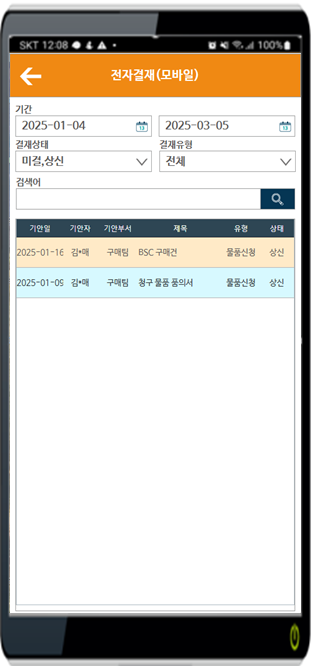
Electronic Approval(Mobile)
Allows users to easily approve or reject various electronic approval requests using a mobile application.















